Turn great ideas into exceptional solutions. This full-featured development environment provides individuals and small teams the tools for building the next generation of apps and games.
Develop with the entire toolset from initial design to final deployment
-
Improved IntelliSense performance for C++ files
-
Local development with many common emulators
-
Simplified test access in Solution Explorer
-
Git management and repo creation in the IDE
-
Kubernetes support now included in Microsoft Azure workload
Cloud-connected
Get the most from Visual Studio 2019
- Stay up to date & in the know
- Code more efficiently with built-in and downloaded features
- Collaborate seamlessly without leaving the editor
Write code with fewer errors
Type variables quickly and accurately, using IntelliSense code suggestions if you get stuck. Maintain speed no matter the complexity as you navigate to any file, type, member, or symbol declaration you need. Make quick improvements to your code using light bulbs that suggest actions such as renaming a function or adding a parameter.
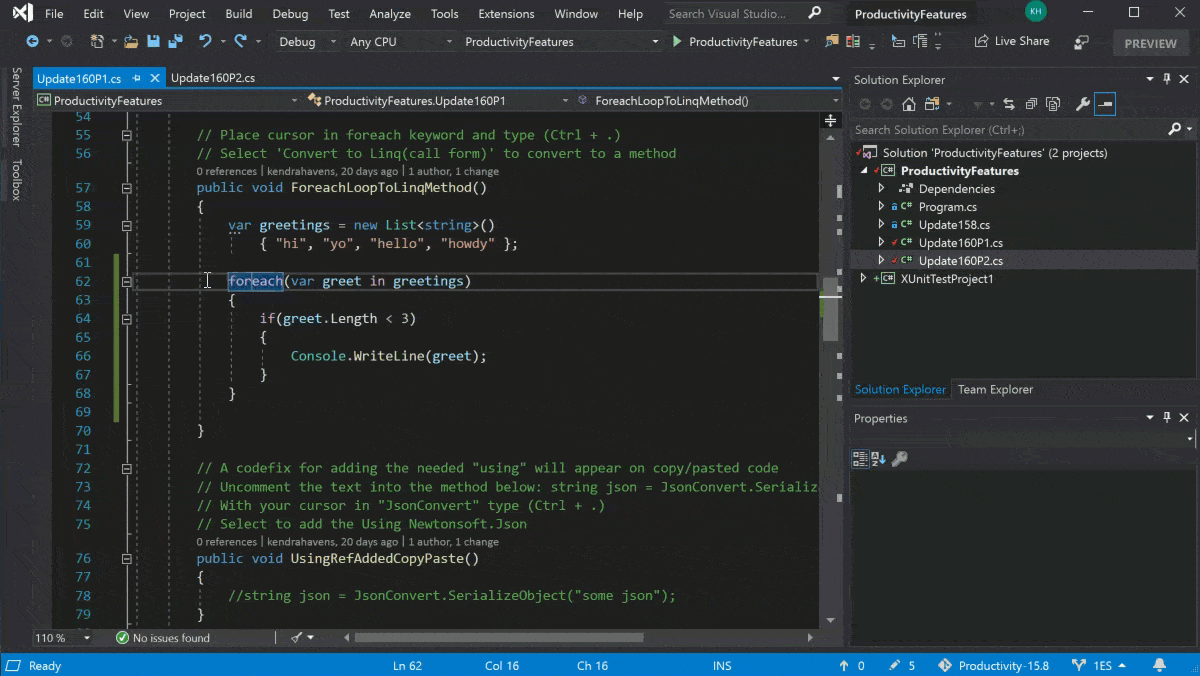
Quickly find and fix your bugs
Visual Studio lets you pause code execution the moment you want to inspect a bug, using the breakpoint and method you need. If you’ve taken one step too far or encountered an unexpected change, you can step back to any specific line of code–no need to restart your session or recreate your state.
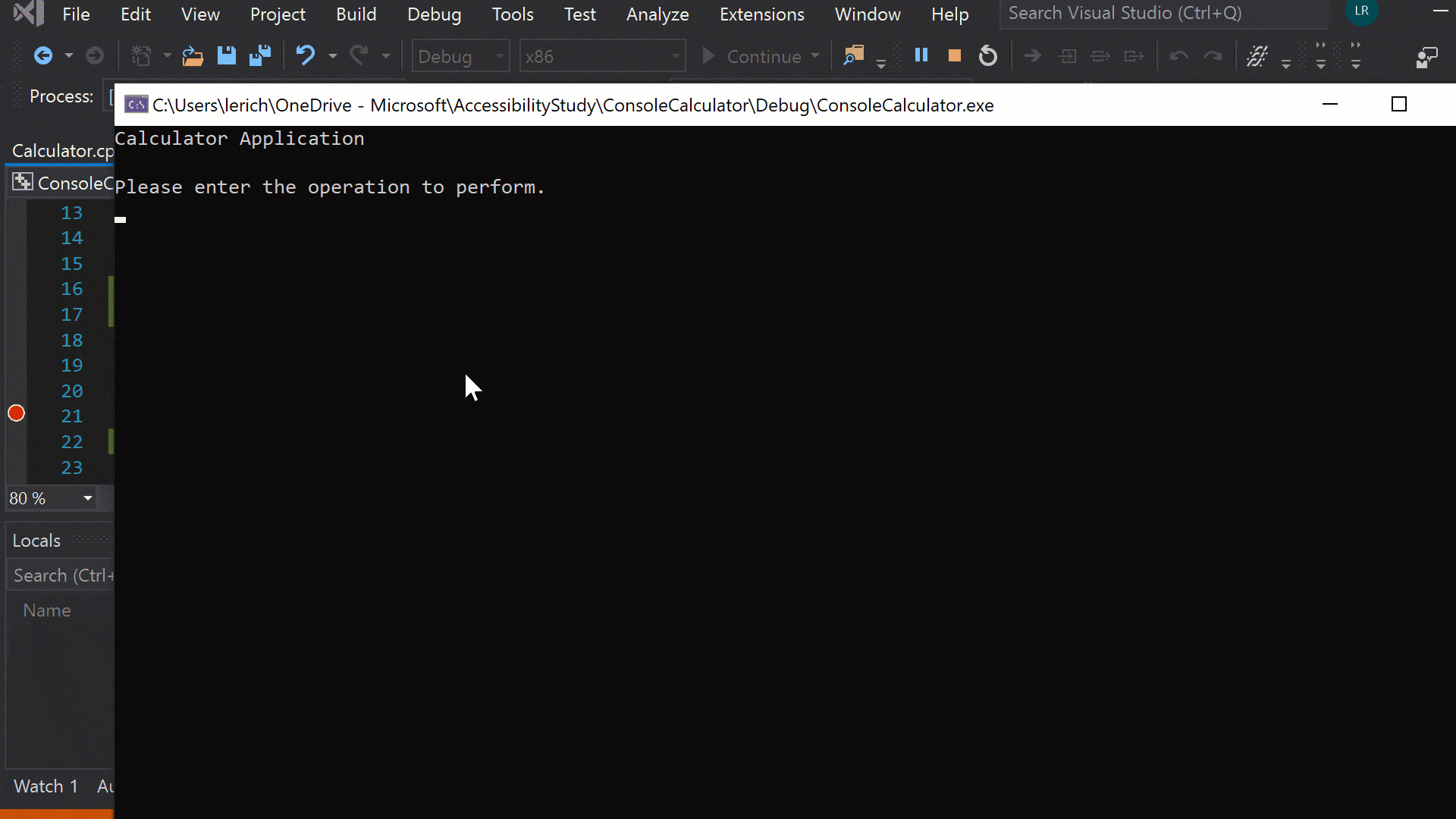
Work efficiently
Easily navigate and organize your test suite so you can analyze how much code you’re testing and see results instantly. Immediately know the impact of every change you make, letting advanced features test code as you type. Fix errors as soon as they happen and see if new changes are covered by existing tests.
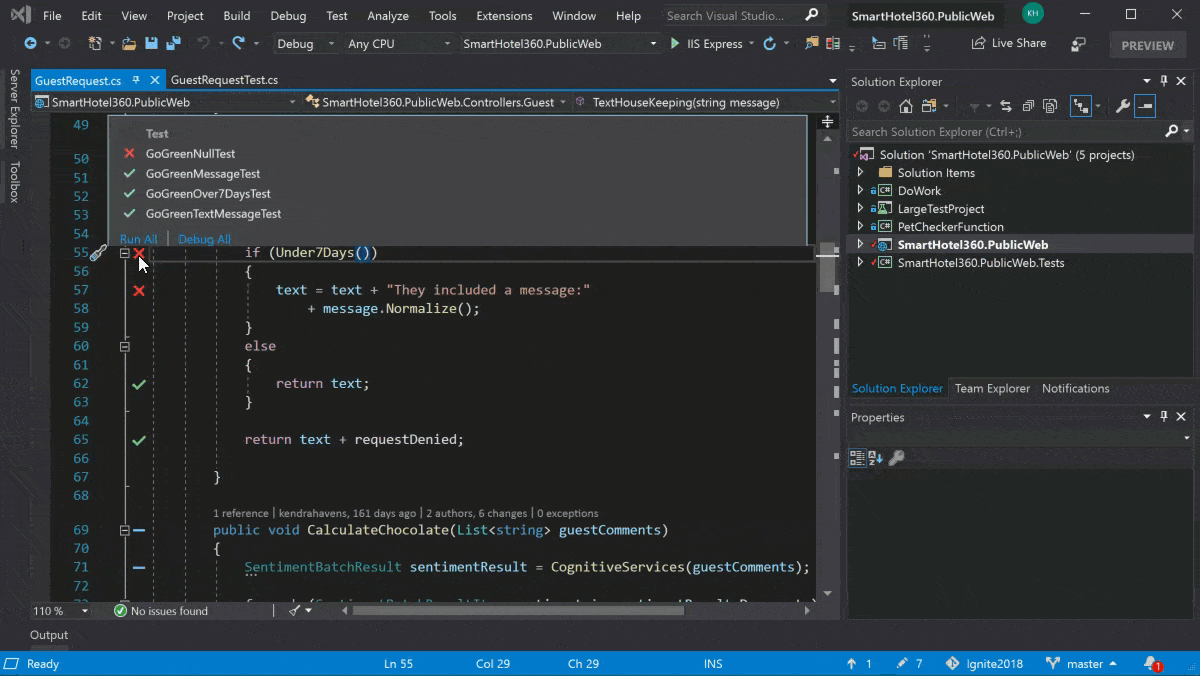





Reviews
There are no reviews yet.